
進捗状況・プログレスバーなどで検索するも、思ったように出てこなかったので作成しました。※結論、最適な検索キーワードは「進捗インジケータ」「プログレストラッカー」のようです。進捗状況をプログレスバーで表すには適していない場合があります。例えば単純に何秒間かユーザーに待たせるような場合は、進捗しているわけではないためプログレスバー以外の手段を用いた方がよいと思います。
機能概要
ボタンをクリックすると、正方形を正方形上に配置することにより構成された進捗インジケータが動作を行います。
完成イメージ
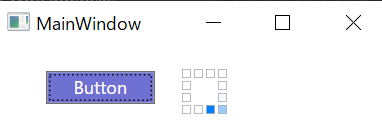
画面更新部
進捗状況をあらわすようにプログラムをC#で書いた場合でも画面を更新しなければ、それがGUIに反映されることはありません。そのため、必ず下記を加える必要があります。
private void DoEvents() { DispatcherFrame frame = new DispatcherFrame(); var callback = new DispatcherOperationCallback(ExitFrames); Dispatcher.CurrentDispatcher.BeginInvoke(DispatcherPriority.Background, callback, frame); Dispatcher.PushFrame(frame); } private object ExitFrames(object obj) { ((DispatcherFrame)obj).Continue = false; return null; }
進捗インジケータ更新部
12個の正方形で構成されています。
private void ProgressAnimation(int time)//timeの範囲:0<=time<=11 { int arrayNum = time; int arrayNum1 = time - 1 >= 0 ? time - 1 : time - 1 + 12; int arrayNum2 = time - 2 >= 0 ? time - 2 : time - 2 + 12; rectProgressArray[arrayNum].Fill = progressColor0; rectProgressArray[arrayNum1].Fill = progressColor1; rectProgressArray[arrayNum2].Fill = progressColor2; for (int i = 0; i < 12; i++) { if (arrayNum != i && arrayNum1 != i && arrayNum2 != i) { rectProgressArray[i].Fill = progressColor3; } } }
コード全文
ベタうちで書いていますので、リファクタリングして活用ください。
C#のコード部(MainWindow.xaml.cs)
using System; using System.Collections.Generic; using System.Linq; using System.Text; using System.Threading; using System.Threading.Tasks; using System.Windows; using System.Windows.Controls; using System.Windows.Data; using System.Windows.Documents; using System.Windows.Input; using System.Windows.Media; using System.Windows.Media.Imaging; using System.Windows.Navigation; using System.Windows.Shapes; using System.Windows.Threading; namespace WpfApp5 { /// <summary> /// MainWindow.xaml の相互作用ロジック /// </summary> public partial class MainWindow : Window { private static Rectangle[] rectProgressArray = new Rectangle[12]; private static SolidColorBrush progressColor0 = new SolidColorBrush(); private static SolidColorBrush progressColor1 = new SolidColorBrush(); private static SolidColorBrush progressColor2 = new SolidColorBrush(); private static SolidColorBrush progressColor3 = new SolidColorBrush(); public MainWindow() { InitializeComponent(); InitialRect(); } private void InitialRect() { rectProgressArray[0] = rectProgress0; rectProgressArray[1] = rectProgress1; rectProgressArray[2] = rectProgress2; rectProgressArray[3] = rectProgress3; rectProgressArray[4] = rectProgress4; rectProgressArray[5] = rectProgress5; rectProgressArray[6] = rectProgress6; rectProgressArray[7] = rectProgress7; rectProgressArray[8] = rectProgress8; rectProgressArray[9] = rectProgress9; rectProgressArray[10] = rectProgress10; rectProgressArray[11] = rectProgress11; progressColor0.Color = Color.FromRgb(0, 128, 255); progressColor1.Color = Color.FromRgb(155, 205, 255); progressColor2.Color = Color.FromRgb(244, 249, 255); progressColor3.Color = Color.FromRgb(255, 255, 255); } //画面更新部 private void DoEvents() { DispatcherFrame frame = new DispatcherFrame(); var callback = new DispatcherOperationCallback(ExitFrames); Dispatcher.CurrentDispatcher.BeginInvoke(DispatcherPriority.Background, callback, frame); Dispatcher.PushFrame(frame); } private object ExitFrames(object obj) { ((DispatcherFrame)obj).Continue = false; return null; } //画面更新部 //進捗インジケータ更新部 private void ProgressAnimation(int time)//timeの範囲:0<=time<=11 { int arrayNum = time; int arrayNum1 = time - 1 >= 0 ? time - 1 : time - 1 + 12; int arrayNum2 = time - 2 >= 0 ? time - 2 : time - 2 + 12; rectProgressArray[arrayNum].Fill = progressColor0; rectProgressArray[arrayNum1].Fill = progressColor1; rectProgressArray[arrayNum2].Fill = progressColor2; for (int i = 0; i < 12; i++) { if (arrayNum != i && arrayNum1 != i && arrayNum2 != i) { rectProgressArray[i].Fill = progressColor3; } } } //進捗インジケータ更新部 private void Button_Click(object sender, RoutedEventArgs e) { int count = 0; while (true) { count++; Thread.Sleep(100);//早すぎるのでスリープ if (count == 12) { count = 0; } ProgressAnimation(count); DoEvents();//画面を更新する } } } }
xamlのコード部(MainWindow.xaml)
<Grid Margin="0,0,528.333,366.667"> <Canvas Grid.Row="0" Grid.ColumnSpan="2" Margin="0,0,40,0"> <Rectangle Name ="rectProgress0" Fill="White" HorizontalAlignment="Left" Height="6" Stroke="#FFA6A7AB" VerticalAlignment="Top" Width="6" StrokeThickness="0.5" Canvas.Left="124" Canvas.Top="16"/> <Rectangle Name ="rectProgress1" Fill="White" HorizontalAlignment="Left" Height="6" Stroke="#FFA6A7AB" VerticalAlignment="Top" Width="6" StrokeThickness="0.5" Canvas.Left="132" Canvas.Top="16"/> <Rectangle Name ="rectProgress2" Fill="White" HorizontalAlignment="Left" Height="6" Stroke="#FFA6A7AB" VerticalAlignment="Top" Width="6" StrokeThickness="0.5" Canvas.Left="140" Canvas.Top="16"/> <Rectangle Name ="rectProgress3" Fill="White" HorizontalAlignment="Left" Height="6" Stroke="#FFA6A7AB" VerticalAlignment="Top" Width="6" StrokeThickness="0.5" Canvas.Left="148" Canvas.Top="16"/> <Rectangle Name ="rectProgress11" Fill="White" HorizontalAlignment="Left" Height="6" Stroke="#FFA6A7AB" VerticalAlignment="Top" Width="6" StrokeThickness="0.5" Canvas.Left="124" Canvas.Top="24"/> <Rectangle Name ="rectProgress10" Fill="White" HorizontalAlignment="Left" Height="6" Stroke="#FFA6A7AB" VerticalAlignment="Top" Width="6" StrokeThickness="0.5" Canvas.Left="124" Canvas.Top="32"/> <Rectangle Name ="rectProgress9" Fill="White" HorizontalAlignment="Left" Height="6" Stroke="#FFA6A7AB" VerticalAlignment="Top" Width="6" StrokeThickness="0.5" Canvas.Left="124" Canvas.Top="40"/> <Rectangle Name ="rectProgress8" Fill="White" HorizontalAlignment="Left" Height="6" Stroke="#FFA6A7AB" VerticalAlignment="Top" Width="6" StrokeThickness="0.5" Canvas.Left="132" Canvas.Top="40"/> <Rectangle Name ="rectProgress7" Fill="White" HorizontalAlignment="Left" Height="6" Stroke="#FFA6A7AB" VerticalAlignment="Top" Width="6" StrokeThickness="0.5" Canvas.Left="140" Canvas.Top="40"/> <Rectangle Name ="rectProgress6" Fill="White" HorizontalAlignment="Left" Height="6" Stroke="#FFA6A7AB" VerticalAlignment="Top" Width="6" StrokeThickness="0.5" Canvas.Left="148" Canvas.Top="40"/> <Rectangle Name ="rectProgress5" Fill="White" HorizontalAlignment="Left" Height="6" Stroke="#FFA6A7AB" VerticalAlignment="Top" Width="6" StrokeThickness="0.5" Canvas.Left="148" Canvas.Top="32"/> <Rectangle Name ="rectProgress4" Fill="White" HorizontalAlignment="Left" Height="6" Stroke="#FFA6A7AB" VerticalAlignment="Top" Width="6" StrokeThickness="0.5" Canvas.Left="148" Canvas.Top="24"/> </Canvas> <Button Content="Button" HorizontalAlignment="Left" Height="22" Margin="33,17,-106,-39" VerticalAlignment="Top" Width="73" Click="Button_Click" Background="#FF6E71D1" Foreground="White"/> </Grid>